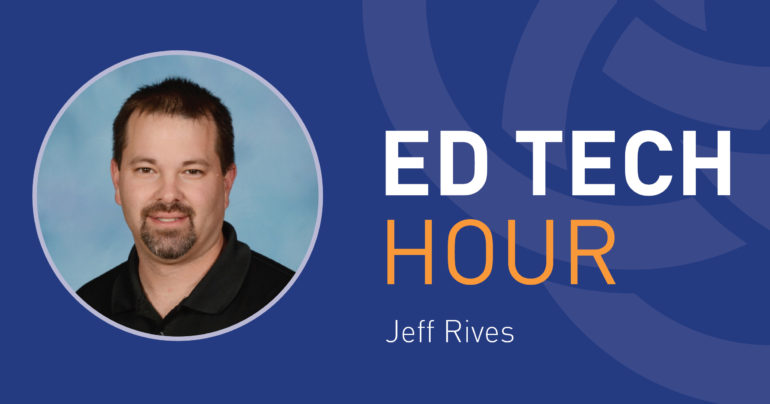Below is a full transcript of the podcast.
Kelly Torres 00:01
This episode of EdTech Hour is brought to you by the Educational Psychology and Technology Program at The Chicago School of Professional Psychology. The Chicago School’s mission is integrating the values of education, innovation, service and community. The Chicago School provides students innovative and practitioner-based learning experiences in which they’re able to positively impact others around the world, and address issues faced by underserved populations. Through collaboration university administration, faculty and students. The EdTech Hour was created in order to pursue our vision of innovation and global outreach. This monthly podcast series will include thought leaders from around the world who will discuss relevant issues center not only on technology, but also the impact of technology on humanity. Speakers will provide listeners with stories of how they have impacted learners, employees and communities through their pursuit of understanding how individuals learn and use technology to improve performance. This show provides a global medium to share and promote various issues and developments and learning and how professionals are utilizing technology. By listening to this show, I hope that you’re able to develop a unique insight into how you can incorporate similar topics and trends into your own professional settings. I look forward to learning more about our topic with you throughout this episode.
Brooke Urbina 1:18
Hi, my name is Brooke Urbina. I am a doctoral student for the Chicago School of Professional Psychology, and today I am here with Mr. Jeff Rives to talk about digital literacy with middle school students. Jeff Rives has his master’s degree in educational technology and his specialist degree in educational technology. He has been teaching for 17 years, teaching journalism classes, yearbook classes, basic computer classes, and sixth grade digital literacy classes. Looking at the actual definition of digital literacy for what we’re looking at, the International Literacy Association defines digital literacy as the ability to identify, understand, interpret, create, compute, and communicate using visual, audible and digital materials across disciplines, and in any context. And again, Mr. Rives is going to be looking at those skills with middle school students specifically. So, Mr. Rives, how are you?
Jeff Rives 02:17
Doing well.
Brooke Urbina 02:18
First of all, let’s start with how would you define digital literacy in middle school students?
Jeff Rives 02:25
Well, digital literacy is such a huge broad topic that there’s so many aspects of it. So let’s break it down into three main three main topics: school use, research, and safety. And let’s kind of break those down and look at those individually.
Brooke Urbina 02:44
Okay, perfect. So, let’s start with school use. Can you go ahead and define what you think that means with school use?
Jeff Rives 02:49
I think school use is just simply the students being able to use technology, and maybe not even just the students, maybe students and staff, being able to use technology to present projects and assignments to students. And then the students being able to use some sort of technology, whatever it is that they may have in front of them, could go from Chromebooks to iPads—some places might even just be using cell phones—but using those to complete their work. There’s so many different things that could happen. You’ve got presentations, where you could be using anything from Google to Microsoft and Prezi. Research, just the main basic Office Suite or Google Suite to prepare documents for papers or spreadsheets for different projects. And then, one of the biggest things that we see that we need by the time they get to middle school, is just the simple fact of teaching them how to type. Our district went one to one five to six years ago, and it’s very evident that we kind of throw them a device and we don’t really teach them, to begin with, what they need to know to use that device. So they get to middle school, and they still don’t know how to type, and it makes things more of a struggle for the students. If we would put that in at the very beginning, it would help that process a lot.
Brooke Urbina 04:28
Okay, well looking at that, what kind of skills do you think that they should have? By the time they graduate, what should be that end goal of the district to make sure that students have so they’re prepared to enter the real world and actually make a contribution to society?
Jeff Rives 04:43
I think the large end goal just being a problem solver, having the having the ability to see what is being asked of them and formulate what they need to do to be able to solve that problem—from I need to start with some research so I can find out what information I have, and then make a plan of what technology am I going to use? What do I have that’s available to me? And then work their way through all of those things, and then going back and making adjustments or edits to what that project was. And then, I think the goal for us as teachers is just to make sure that we use a wide range of software or devices that the students can learn. They just they need to have lots of tools and that tool belt when they get out of high school so that wherever they go, they are prepared for whatever problems might be thrown at them.
Brooke Urbina 05:58
So as a district right now, what do we do to enhance this technical literacy?
Jeff Rives 06:06
Our district we, we do pretty well. Since we’ve been one to one, most classes are using some sort of technology, weekly, if not daily. Some classes are completely immersed in technology. The district has gone with the Canvas LMS. So we use that as our learning management system for middle school and high school. And then here in the next year or two, they’re also going to be funneling that down to the elementary schools. But that way, when COVID hit and we had to go completely virtual and we weren’t at school anymore, students were able to jump right into that, because some students had already been in that LMS. But others that hadn’t, it was an easy transition, because we’ve been using some technology in the classroom already. We also have in our district, Instructional Technology coaches. These coaches come around the different buildings, they do PD training with us to make sure that we know how to use some of the different applications. So that we can get our students to learn how to use those and make sure that they are becoming aware of all the different types that are out there. And then really, the students are pretty great at coming up with, when you throw something at them, they can usually problem solve quicker than the teacher can to figure out how those programs work and what to do with those programs.
Brooke Urbina 07:51
So, you’re mentioning students and then also the teachers with the instructional coaches. So what else needs to be done? Like, what else can we do to make sure that students leave here technically literate at the end of their high school career?
Jeff Rives 08:07
I think one big thing that I know is sort of done in our district is that we need to have that vertical plan that goes all the way from elementary school, all the way to their senior year, of making sure that students know certain topics or programs as they work their way through. Elementary wise—I know we’ve harped a little bit that typing is probably the biggest thing with elementary students. They get Chromebooks in first or second grade, and if they would start right then with typing, it would be much easier for the students to pick it up. And then when they get to middle school in high school, and they’re trying to type papers, that would be a lot easier for those students to be able to go through that. Also, just kind of some basic Office or Google Suite, just being able to do docs and format with bold and underline and some of the colors, being able to create a presentation at the elementary school. And then once they get to middle school, those things are already taught, and they know what they’re doing. And it’s a lot easier for the middle school teachers that have large content to cover that they can throw some of those things in. And then in middle school, they can dive in deeper, start doing video stuff, start with some of the different presentation programs that like Prezi that you can do some different manipulation to make the presentations look different. I when I do presentations, a lot of the time we do video presentation. So we use a video editing software, and they go through and basically for their presentation, even if it’s not actually students on camera, they’re putting their information in and then it is turned into video to show that presentation. High School, again, it’s just making sure that they’d have more options for some of the different programs. Our high school has started with some different programs, and then the last couple years where they are working with community partners, they will team up with different businesses. Businesses come to the school, and they work with classes on different projects or different assignments that they might have that kind of help the students in more of a real-world way and really show the students what it’s like to actually be out in the business world. We’ve also started a program that is called the CAPS program. Basically, students’ internship with or work with some companies to have an internship with them. Students will get a math credit, ELA credit and a business credit when they do this program. And it’s almost half of their day when they really team up with these companies and work in small groups. And then they work on problems for those companies to be able to bring back, and then they have to present in front of those companies and have a presentation to go with whatever it is that they’ve been working on. Our district also is in the process of creating a new building, that’s going to be a LEAD center. So in the past, we’ve had some vocational schools that are in the area that we will send students to, but it’s just when we do that, we don’t have a large number that gets to utilize that. So we are working on creating our own LEAD Center where we’re going to have a lot more hands-on activities, and then that’ll be a new opportunity for, for those students that maybe aren’t necessarily some of those students won’t be necessarily going towards college, there’ll be more vocational. And then by the time they’re out of high school, they’ll actually have certification with HVAC, plumbing, electrical. So they’ll have lots of different options that will help them get into their career a little bit quicker. And then that helps with whatever technology that those actual jobs use. There’ll be some local tradesmen that are working with that program that will stop in and come in and help teach. So the students are getting a little more direct real-world instruction compared to just sitting in the classroom and learning about some of those topics.
Brooke Urbina 13:11
That’s great. That sounds like they’re doing a lot to kind of make sure students are leaving with skills that are going to evolve as society evolves. And so everything’s not just going to be pigeonholed into one model. Because if they’re using these companies from the community, then clearly the needs of the communities are going to be addressed through those programs and evolve with the community instead of just being stagnant. So that’s great. Okay, so let’s take a look back at your division of digital literacy, and let’s take a look at the next topic of research. How would you define digital literacy for middle school students specific to research?
Jeff Rives 13:53
Well, I think a big thing with research is just students being able to go and get the information they need to kind of work at that task or problem assignment that they have. They, a lot of times, when they get to middle school do not know how to use Google to search. There are many times when students will turn work in and they put Google as their resource. Well, Google really doesn’t have information, it just gives you the information. So they need to realize that when they use Google, it’s just a search engine taking them places, and how they’re finding that and that they’re pulling it from a site and then that’s what they need to be using. But research goes a long way. One thing with me in journalism, the research isn’t just pulling information from the computer all the time. So having some soft skills, real-world skills of going and talking to people as well, that’s a struggle for most school students. They only want to talk to people they know. It’s, it’s embarrassing or uncomfortable to just walk up to somebody and ask him a question. Even when they have questions written down and know what they’re supposed to be doing, it’s hard for them to get past that point. So technology can kind of ease that sometimes, especially with presentations in class. Middle school, students do not like to stand in front of the class and present most of the time. So, being able to have a Chromebook that has a video camera on it and sit down at home or in a quiet space at school, record something, and then be able to present that way is a little bit less fearful for the students. Some students don’t like to see themselves on screen, so it still causes some issues. But, getting comfortable with that, and being able to use the internet to find research or have those soft skills to actually go out and talk to people to get their information, so that they can use some sort of technology to present that out, is a big thing with research.
Brooke Urbina 16:20
So, with that, what do you feel they should have when they graduate? Like what kind of skills? Because obviously research isn’t just limited to researching to write a paper. I mean, when you’re out in the real world you’re researching to find the right roofer or the right car. So what kind of skills do you think that they should have when they graduate that will benefit them with these elements of research as they move through life?
Jeff Rives 16:46
Well, I think when we talk about skills, the biggest skill that our students struggle with is just that problem solving, that follow through. Being able to take that task that they have and work their way through it and know what they need to do to find that information. So if it is doing research on the internet, being able to organize it and go through the data that they find to make decisions and be able to pull that information out. If it’s happening, go talk to people, not being afraid, not being scared. It’s a pretty big thing for our high school students be able to do, and I think our high school does a good job of working on that skill, because seniors have a project that they have to present at the end of their senior year, and they have a panel of judges or community members that sit and watch their project, and then they have to be able to voice their project or whatever they created and explain that to those community members.
Brooke Urbina 18:01
Yeah, that’s good. I was just going to say, what ways do you feel that your district enhances their technical literacy? Like what exactly do they do now to kind of enhance that from elementary school through high school?
Jeff Rives 18:13
Research in elementary schools is probably lacking a little bit. We probably haven’t started much. I know, my son right now is in fifth grade, so just getting ready to leave elementary school, and I know they’re working on a little bit of a research papers where they have to go find some facts and be able to pull information from different places to write a paper. And then when they get to middle school, it’s a little bit more. Students are doing different papers where they have to go cite sources, find the information, use different types of information. I know our eighth graders have to use a database, which is a little bit harder than just pulling information from the internet, because it’s a little bit more limited. So students struggle with that a little bit. And then, again, just the soft skills and presenting. We, just as teachers—I know it’s hard for students to do—but slowly pushing that in and getting them to get in front of people and be able to talk about and present and even small group work things where they’re getting information together, because most of the time it’s at your workplace, you’re working with a team or different people to finish your project or your goal that you have is your job.
Brooke Urbina 19:43
Um, so looking at the idea of research, how important do you feel it is that going through school kids are taught the difference between valid sources and “fake news,” and how do you feel that that is done or can be done more than what it might already be done?
Jeff Rives 20:04
Well, I think it’s a big thing right now, especially with the fake news that you bring up, it’s being pushed out there by companies and different misinformation just to cause the chaos. And students need to be aware of it. It is one thing that we talk about in sixth grade that the students actually kind of like and start getting into because they find some of that fake news interesting and funny. But we do go through a project that the students, I ask them, and we do kind of a survey of how they feel—that they think that they are to be able to spot fake news. And usually about 75% of them say, oh, I can figure it out pretty easy. And then we have a project that they go through and they have some headlines and they have some pictures that they have to look at. And there’s not— I don’t give them a lot of information of what it is. They don’t have stories to read, but just with those small details that they have—because that’s what a lot of people normally are seeing on social media is just a picture and a headline, or just a little bit of text—and the students really struggle, and they at the end are like, wow, that was a lot harder than we thought. How do you, how do you really know what it is? So then we have those conversations of making sure you go back and double check and find other sources that validate what you had. And students don’t like to do it, they don’t like to put in that extra effort or that extra work to make sure from multiple sources that it’s true. They find it one place, and they think that’s good. So just going in and making sure that they have those skills to focus and make sure that they realize that not everything they find on the internet is going to be true. And if we can get them to realize that certain sources are usually pretty credible, but we still need to double check. And then there’s sources that we know that we just really want to stay away from as much as possible.
Brooke Urbina 22:15
Yeah, that’s good. And that’s something that they can do in all their classes, not just in journalism class. I mean, if they’re doing something for history or for English, I mean, those quick little, these are valid sources, these sources you kind of want to stay away from or, you know, these sources, you want to make sure that you’re double checking and triple checking to make sure the information is correct. I mean, all those are things that any classroom teacher can do a little mini lesson on before they start the research project, to make sure that all the kids are kind of getting the same information. With research, how, how can schools ensure that those skills, again, kind of keep up with the evolution of society? I mean, when we were in school, we didn’t even have, you know, really computers. Wwe were using card catalogs to look up the information and the books in the library. So I mean, how do schools kind of ensure that that’s going to continue on?
Jeff Rives 23:09
I think it’s important that we make sure the students know that even though things are changing, and technology changes all the time, research is still research. We have those tools, and even if they do update, if they know the basics of what they need to do to do the research, it is still going to somewhat be the same. If we can teach them those basic things, the Boolean search, where we’re narrowing down what we do in the search bar to get more specific. Being able to use databases that are going to give them a little bit more detailed and verified information. And even if even if they use Wikipedia—which, as teachers, we all say Wikipedia is probably the worst thing ever—but realistically, if you use Wikipedia, a lot of the stuff on there is still true. So just making sure that if students do go to Wikipedia to look at information, that they are double and triple checking, just to make sure and verify that what they found is actually true. The research part, I don’t know if there’s a lot that will evolve more than it already has. With the use of computers, things are going to be very similar. I think as we go through, it’s just that old card catalog and fiche system has disappeared from us, finally, thank goodness.
Brooke Urbina 24:47
Okay, now let’s take a look back at your your third category under digital literacy. And let’s take a minute and talk about that safety issue because with the inclusion of the internet and social media and you know, the kids have their phones and they have their Apple watches and they have 24-hour access to everyone and everything, and so that’s definitely something that needs to be discussed in terms of digital literacy and middle school students.
Jeff Rives 25:21
Safety is probably one of the biggest digital literacy things anymore. Students just don’t realize, and especially middle school students, don’t realize that what they do with their technology really could make a difference in their life and really change the outcome or the path that they are going down because students don’t realize the trouble that they actually can get into with some of the things that happen on those devices.
Brooke Urbina 25:49
Yeah, until it’s too late and they’ve got the police calling their parents. And so again, like looking at that, and knowing that that’s an issue, as a school district, what skills do we need to be giving kids so that by the time they graduate, they have a sense of digital literacy within range of safety in using technology?
Jeff Rives 26:14
I think just making sure that students know, and there’s lots of programs out there, net safe and different, different programs out there that you can go through that give the students that digital footprint. Talking about cyber safety, making sure that they know that information that they put on the internet is on the internet, like even if they were to delete it right after they did it, it’s out there and people could have it already. And just making sure that they’re aware that those choices that they’re making, and all students and I’m sure we did it when we were younger, that nothing’s ever going to happen to us when we do it. But just making sure that they realize that some of these things could cause that police record to shine and change the path of career choices, because of having some of these things that maybe they do and don’t really realize, because they’re just trying to what they think of have fun and do some silly stuff, that it really could adjust and change what’s going on in their life.
Brooke Urbina 27:28
Yeah, I mean kids anymore, they don’t realize how the stuff that they put out, colleges could look at and determine whether or not you get scholarships and places that you apply for employment can look at and you know, make decisions based off of that and see what you’re putting on Facebook or Instagram or whatever and kind of base their decisions for who they’re going to hire who they’re going to give money to. So I mean, that’s definitely something that they need to understand. But looking at that again,what do you think that the districts do now that kind of enhances that digital literacy with safety? I mean, is there anything specific that the district might do at the elementary school level or doing something that’s consistent that goes all the way through that might help them realize that?
Jeff Rives 28:13
Well, middle school, we go through and we will touch base on lessons of what happens with their digital footprint. We go through and look at different phishing and scam type things that might happen on computers, internet. And then just, I think having just that kind of maybe an advisory type lesson of talking about real world things that do happen and stories of what actually is going on outside of your school. Doesn’t have to be in your school—you probably don’t want to talk about something that’s going on in your school—but something kind of nationwide that hits the news that people get in trouble for and how that actually has affected them. And I know there’s all kinds of case study type things that are out there that you could start looking at with middle school and high school students, and just making sure that those students are aware of what their choices actually are going to lead to. And I know we don’t do it yet, but I know we’re getting ready to talk about things that we can do. Having parent classes. Parents don’t understand the ramifications sometimes of what apps their children are using on their phones. My daughter thinks I’m the worst person in the world because she doesn’t have Instagram or Snapchat or any of these apps because to me, no good comes from them Really. Talk to your friends on the phone, talk to them in person. These apps that shoot things back and forth and then delete them right away are nothing but the cause of bad things happening and possibly criminal records being raised because silly, fun things turn into very bad and harmful things really quickly.
Brooke Urbina 30:13
So I mean, what else do you think we can do? And where do you think it should start? I mean, is there something that we can do that maybe should start in elementary school, considering kids are getting devices in kindergarten, first, second grade, and you know, they already have phones, or they have their tablets and their iPads at home? At what point do schools take some responsibility in educating those kids on digital safety, knowing that they’re not only using the devices at school, but they’re using them at home?
Jeff Rives 30:42
I think one thing that our district could do better would be our instructional coaches, I think, could come up with some lessons for elementary-wise to kind of hammer down some of these safety issues that could arise. It’s also got to be kind of a team effort with the parents. Yes, the kids use their devices at school, but at school, we have a lot of safety nets and filters that help the students stay safe and not be able to get to some things. But when students go home, our district does do a fairly good job of still filtering what the students see at home if they’re on their school device. But there are ways around it, the students find ways around it. And it’s got to be something that the parents partner with, and they’re taking some responsibility of what’s going on outside the school walls while the students are having the school devices. Because we know that yes, the school is giving it out to the students as a means to do their work. But it’s also a gaming device. It’s also a research device for things that we don’t want students to research on the internet. So there’s many, many aspects that are really good. And then there’s some things that we really got to figure out how to help the students and the parents be able to use these devices outside of the school time as well.
Brooke Urbina 32:26
Okay, so I know our focus is digital literacy with middle school kids. But let’s step back just for a second and think about technology integration in schools as a whole. Think about when we were kids and when we were in school, and think about the way that things are now in school. I mean, you can even throw in the element of social media. And let’s take a look at, with all of this technology inclusion, has it really benefited education? Has it really been something that has enhanced the learning for the kids? Or does it have an adverse effect and kind of pull them back—and so we’re three steps back from where we were before education even started? What do you think about that?
Jeff Rives 33:16
I think it’s like with a lot of other items that we talk about with education or even just with children, the children that succeed with things, use the technology and succeed. And then those that struggle, struggle with the technology to do what they’re supposed to with it. So I think some kids it helps. And then other kids that are maybe behind a little bit, I think it is a distraction for them almost.
Brooke Urbina 33:49
See, I almost think like with the integration of technology, it’s supposed to be to catch those kids that struggle, to give them something that’s hands on, something that they can interact with, instead of, you know, just benefiting those kids that are good at school. Like there’s kids that are good at playing school, and there’s kids who aren’t. And, you know, in my mind, technology integration is supposed to really benefit those kids that aren’t good at playing school. But I really feel like, yeah, like you said that the distraction is there, and they’re not taught how to use the technology, effectively, or it’s not consistent enough. Because I mean, we only have them for so long during the day, then they go home, and they’re using their devices and their technology and whatever for entertainment purposes. And that kind of seems to flow over more into the classroom than the academic aspect of using technology flowing over outside of the classroom.
Jeff Rives 34:42
And it might be just the point of lifestyle almost anymore. I know with my children,my son especially that’s in fifth grade, he wants to have the iPad in his hand almost all the time now. He’s watching a video in the very top left corner of the iPad and playing a game at the same time on the same device. And it just sucks them in. And then when they come to school, those devices are almost, they’re toys to them at school almost. And then you’ve got your students that use it to do work. So luckily, my son, knock on wood, is halfway under control in school, I think and, and uses his device like he’s supposed to, because he knows if he doesn’t , he’s in trouble.
Brooke Urbina 35:34
Yeah, see with my son, I mean, he’s a little bit older, but he has his Xbox at homeand he has his phone. So he doesn’t even open his Chromebook when he gets home. I mean, when he uses Chromebook, he’s doing schoolwork and other devices that he has at home is what he uses for entertainment. So he at least has that division of this is for school, this is for home. Now, I’m not saying he doesn’t play games when he’s at school, because you know, my kids not perfect, but at least he has some kind of division there for what’s supposed to be used for what. I just I think one of the biggest things with the inclusion of technology, where we failed as education is we threw in the technology without doing those basic, those basic training and basic this is for educational use type of things with the kids. We just gave it to them. Just like their parents gave them an iPad, gave them a phone. So we give it to them, and they’re going to use it exactly how the other devices were given. And I think that’s kind of where if we could start all over again, I think one of the biggest things that we should probably change is how we address the use of the technology that is given to the students, when it is given to the students. And of course, I mean, that would require training for the teachers, front load instead of just throwing everything at them and then trying to backpedal and train them afterwards. The training needs to happen ahead of time. What do you think?
Jeff Rives 37:06
That’s where I think probably our biggest fail with the whole technology thing is that we get these devices and we do things, but it’s handed to the teacher—here, give it to your kids. And nobody knows what to do with it. We don’t take the time for the teachers to figure out what’s going on before the devices go out and really come up with a good way to use it and how we’re going to keep the kids focused and maintained on it.
Brooke Urbina 37:36
Yeah, it’s like putting that cart before the horse. We’re constantly trying to backpedal and be like, Oh, how can we control this? How can we block them out of this? How can we …? Instead of teaching them ahead of time responsible use of the technology, we’re constantly backpedaling and trying to block 10 million things and to try to control everything that they’re doing, instead of, you know, teaching them how to use it correctly, we’re micromanaging the use that they are familiar with.
Jeff Rives 38:01
And my previous district that I was at, we got iPads. And of course, they weren’t ready at the beginning of the year. So you know, throw them out in the middle of the year when it’s not hectic enough, and handed out iPads to seventh and eighth graders. No control of them except for just some internet filtering. App store wide open. Everything completely wide open—the kids could do pretty much whatever they wanted on them. And all the teachers complained that the kids wouldn’t do anything except play games in it. Which yeah, that’s what it was. Grades plummeted. Parents were mad, everybody was upset. So they took the iPads back at the end of the year. And then they locked him down so much that basically you couldn’t use them, because when you wanted to do something in class, you couldn’t get an app to the kid to do anything. Because to put an app on the iPad at the time, the technology department had to physically touch the iPad to put the app on it. So it went from totally wide open to free for all, to now it’s almost a paperweight because you can’t do hardly anything on it.
Brooke Urbina 39:25
Right.
Jeff Rives 39:26
So the organization and the planning on the back end has to be good. And if we’re trying to use the technology to help those kids that are struggling, we got to have help from our instructional coaches or somebody that can come up with, alright, this is what you’re teaching in class. All right, I’m going to make a lesson for some of these lower kids to use the computer to do something. It’s another task put on the teacher to try to help those low kids that they need to have something totally different where the kids that are doing okay, can go and survive.
Brooke Urbina 40:04
Right. I mean, differentiation, it’s perfect differentiation. And that’s one of the purposes of technology is that it should allow teachers to do that a little bit easier. But when teachers don’t know what their options are, or they don’t know how they can do what they want to do, then I mean, obviously, they can’t do it. And that takes time. And teachers don’t have the time.
Jeff Rives 40:23
So yeah, the workload right now and trying to come up with something new or something extra is almost nonexistent right now, just with everything else that goes on.
Brooke Urbina 40:37
Yeah, I. So I mean, overall, obviously, I mean, digital literacy is one of those skills that schools strive to solidify in kids before they graduate so that they are prepared technologically for whatever job or whatever task that they may have to encounter when they leave the school. And if those school districts that haven’t had the funds or haven’t had the means or whatever to immerse themselves in technology are almost in a better position than some of those that have the capability, because now they can look at all the things that people have done and what people say that they did wrong and what people say that they should have done. And they are in the position where they can come up with a plan to do it right the first time. And I really think that some school districts should probably take a look at what they’re doing a look at what they need to do, and just take a second step back and start over.
Jeff Rives 41:37
And it’s got to start with the teachers. The teachers have to be the one to help develop that plan and really come up with what they’re using and how the progression needs to be. It has to be, that vertical team that has to figure out what the kids need so they can work their way in and be consistent—subject, topic—throughout their whole schooling career.
Brooke Urbina 42:06
Consistency is the big thing.
Jeff Rives 42:08
Very much so.
Brooke Urbina 42:09
Well, Mr. Rives, it was great talking to you, and thank you so much for your time.
Jeff Rives 42:13
Not a problem.
Kelly Torres 42.15
Thank you for listening to this edition of EdTech Hour. I’m Dr. Kelly Torres, the department chair of the Educational Psychology and Technology Program at The Chicago School of Professional Psychology. This podcast was completed through the support of our dedicated faculty, staff, and students. To learn more about the Educational Psychology Technology Program, or if you’re interested in being on the EdTech Hour podcast, please reach out to me at [email protected]